First, tap the "Honor of Kings" app on your phone, then tap "Log in."

Go to the homepage after the game and click "Squad".

Click the "X" on your avatar, which will take you to the "OK" page.

On the OK page, click OK to exit the squad.
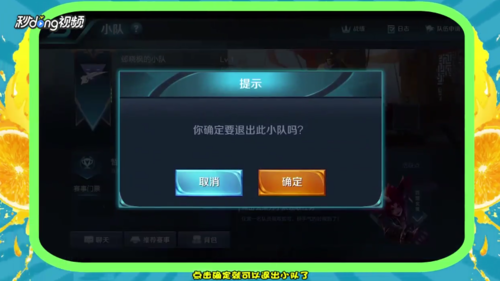
Once back on the main screen, click "Squad" to see your current situation.

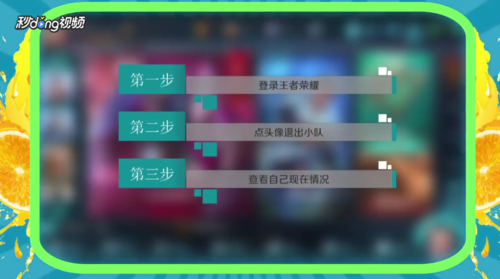
Please refer to the steps above to learn how to join, leave a squad, and view your status. The operation process is shown in the figure.