There are multiple characters to choose from in the game, and each character can choose new content and rich skill attributes waiting for your assignment. Many players encountered the problem of Peace Elite not allowing others to see the record settings when choosing. So the editor here brings you a detailed teaching guide, let’s learn about it together.

1. Go to the Peace Elite game hall and click the triangle button in the lower right corner.

2. The menu navigation bar pops up and click the Settings button in the upper right corner.
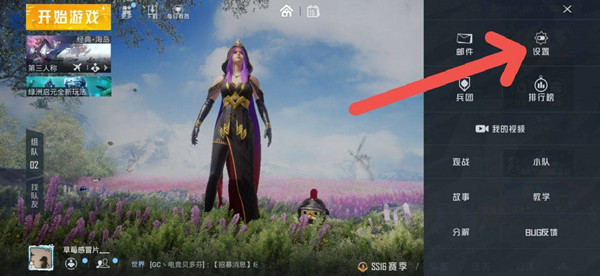
3. Scroll all the way down and click on the privacy settings function in the lower right corner.
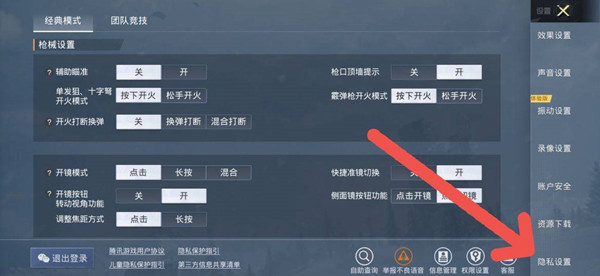
4. Scroll to the bottom to allow friends to view personal records and strangers to view them. Click to close.
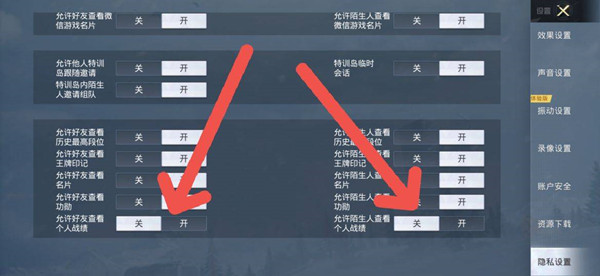
The above is the guide for setting up the Peace Elite to prevent others from seeing the results, as well as other privacy setting items, which can be turned off freely.