1. Open Amap software

First, you need to open the Amap software on your mobile phone.
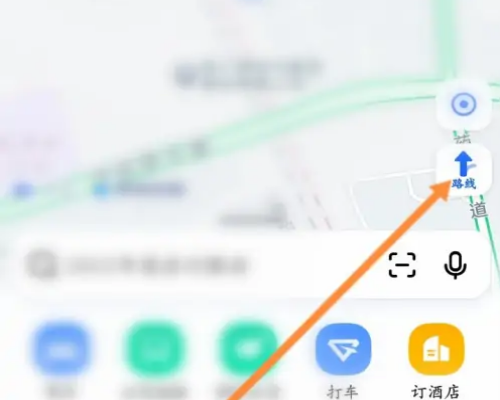
2. Find the route option in the lower right corner
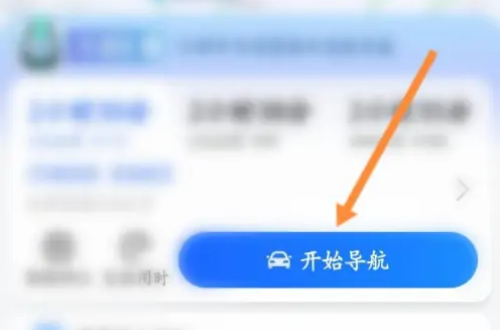
In the opened Amap software, find the route option with the arrow in the lower right corner.
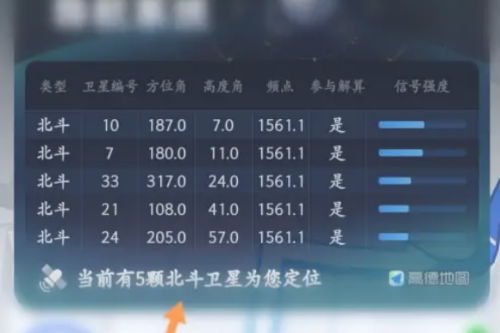
3. Enter the destination address
Find the location in the route options and enter the address of the destination you want to navigate to.
4. Start navigation
Click the start navigation icon below and you will enter the page to start navigation.
5. Click on the satellite logo in the upper right corner
On the page to start navigation, you click on the satellite logo in the upper right corner.
6. Check the number of Beidou satellites
As shown in the figure below, you can see the number of Beidou satellites in the pop-up page.
This is how to check the number of satellites on the Amap map. I hope it will be helpful to you. If you have any other questions, please feel free to continue asking.