1. Open Cherry Bay Summer , find and click the Friends option in the main menu. This icon is usually located on the left side of the screen, marking the entrance to social interaction.
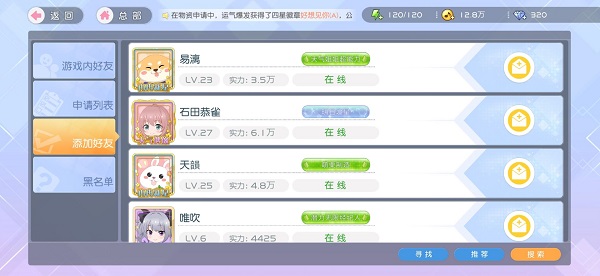
2. Enter the friend interface , where existing friends and applications waiting for verification are listed. To add a new friend, first click on the Add Friend area, where there is a list of recommended friends.
3. The search function cannot be ignored. If you know a player's ID, you can enter it directly in the search bar, which will help you quickly locate and add them.
4. Get your own ID , which can be found on the profile page. Make sure to save or record it. This way, when you receive a friend request, just tell them your ID and they can add you to their gaming friends list via search.
In short, the social system of Cherry Bay Summer encourages players to interact and communicate. Through the above steps, you will easily expand your circle of game friends.