1. Log in to the game - Complete character creation, select your favorite character body type and gender, and then officially enter the game world.

2. Personalization - Entering the face-making process in the game, this is an important step to show your personality.

3. Prepare to import - Find the pinched face picture containing the QR code you saved on your phone. It may come from a community or forum.

4. Operation import - Click the import option in the upper right corner of the interface and select the QR code image you just selected.
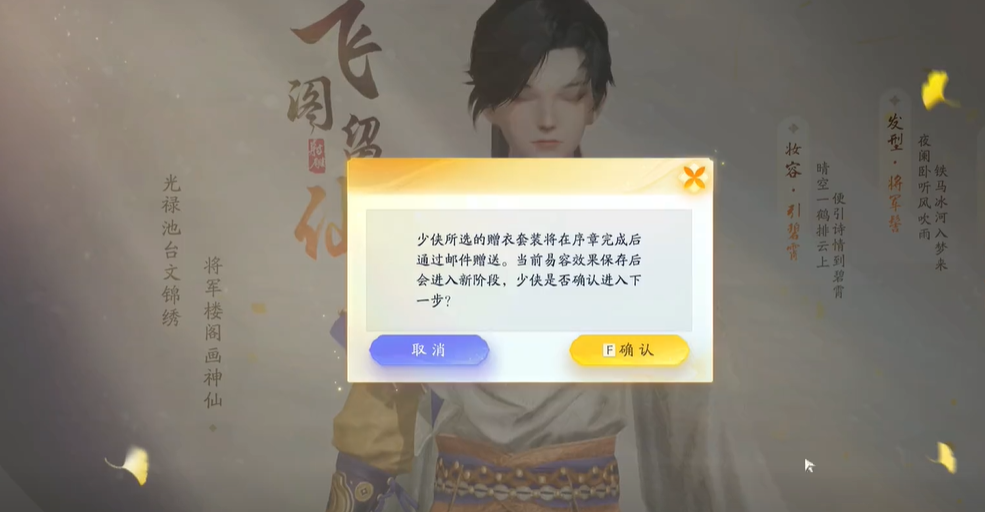
5. Import successfully - If everything goes well, click the OK button and your new face-squeezing data will be applied to the character.
• More help - If you have other questions, remember to visit, there are more game strategies and tutorials waiting for you here.
With these detailed steps, you should be able to easily customize a unique face for your Condor Character. I wish you a happy journey in the game world!