Step 1: Enter the game

1. After launching the game , find and click the Design Room option at the bottom of the main menu.

Step 2: Explore the design space

2. After entering the design room , scroll down to find the option you need.
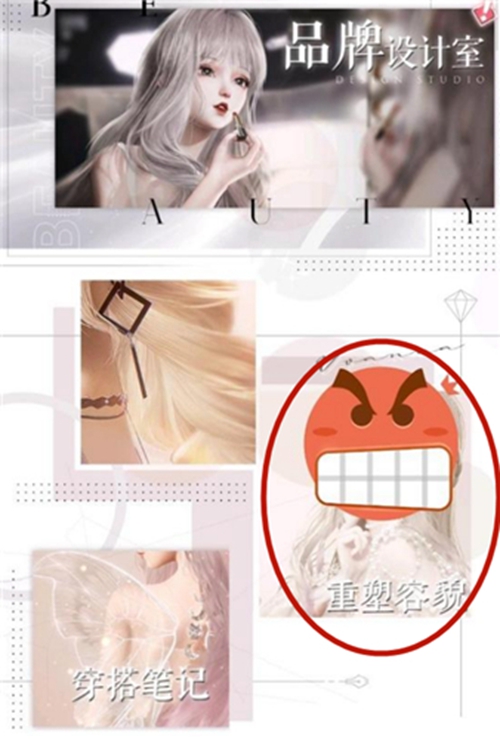
Step Three: Reshape the Character’s Appearance

3. In the middle part of the design room, you will see the reshape function icon, click it to start the operation.
Things to note: facial reshaping rules
4. Free number limit : Players initially have 7 opportunities to use 2,000 gold coins to perform free face pinch resets. Once used up, it will cost 39 diamonds to continue this service.
Through this tutorial, you should be able to successfully change your character's appearance in "In the Name of Shining", make reasonable use of free resources, and create a unique character image.