1. Log in to the game - Open the "Legend of the Condor Heroes" mobile game and make sure you have logged in to your personal account.

2. Enter settings - look for the team avatar in the upper left corner, click to enter the system settings interface.

3. Find the redemption area - Find and click the redemption code or gift code option in the settings menu.

4. Enter the redemption code - Paste the obtained redemption code or enter it manually, making sure to keep the letters in upper and lower case.
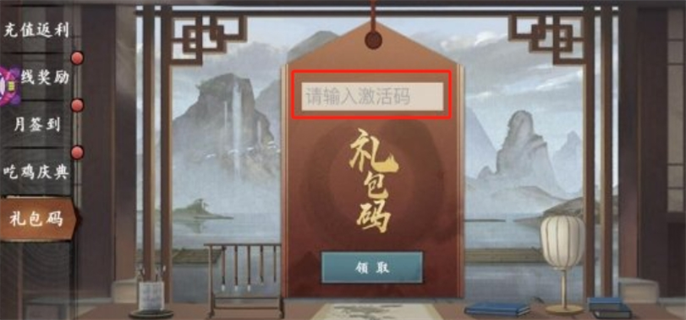
5. Confirm claim - Click the Redeem or Confirm button to complete the reward claim.
• Timeliness - Please use it as soon as possible because the gift code has an expiration date.
• Format requirements - Parcel codes usually consist of letters and numbers and must be entered accurately.
- TADB4295: Advanced Recruitment Order 2 - TSD66666: Fine Wine 2, Yuanbao 666, Silver 60,000, Cold Iron 800, Spiritual Jade 100
• VIP666
• VIP444
•... For more codes, please visit to get them, and they will be updated continuously.
Through the above steps, you can easily redeem rewards in "Condor Shooting Mobile" to enhance your gaming experience. Remember to follow the official news or website to get more latest redemption codes!