Detailed explanation of foundation purchasing steps:
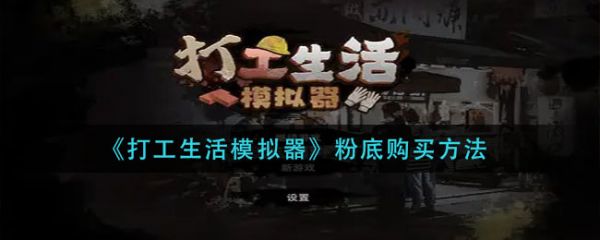
1. Open the game interface : On your game screen, find and click the mobile phone icon in the lower right corner of the screen. This is an important tool in the game.

2. Enter the online shopping platform : In the mobile phone menu, select Aitao.com . This virtual shopping platform is a place to obtain special items.
3. Find foundation : On the Aitao.com page, pay attention to the advanced channel and blind box channel . Foundation products may be randomly refreshed in these two areas.
4. Act decisively : When you find foundation, click the purchase button and confirm the payment of the corresponding amount, so that you can get your favorite product.
5. Gift interaction : After the purchase is successful, don’t forget to give the foundation as a gift to the character Yui to enhance the relationship between you.
Through these steps, you can successfully add beauty elements to your character in "Working Life Simulator" and enhance the game experience. Remember to visit online shopping platforms frequently to increase your chances of obtaining rare items!