The Condor has just been online, and there are many bugs that make the experience very bad. The most affecting experience is that the launcher cannot start the game and the game cannot be played. If garbled characters appear, just switch the Windows language to Chinese, and it will crash and freeze. For other problems, you need to check the network or re-download the launcher.
1. What should I do if a garbled message appears when installing the launcher on Shediao?

Answer: The system language needs to be changed to Chinese.

Find the language setting through settings and switch the Windows display language to Chinese.

2. What to do if Shooting Condor fails to save files?

Answer: It may be that the hard disk is damaged, for example, the mechanical hard disk has bad sectors. You can try to install it on another hard disk. There may also be files occupied. You can try restarting the computer.
3. What to do if Shooting Condor is stuck in opening the update program?

Answer: The public beta client is incompatible with the previous test client. Please make sure to delete the old client and install it freshly.
4. What should I do if the version information obtained by Shooting Condor is abnormal?
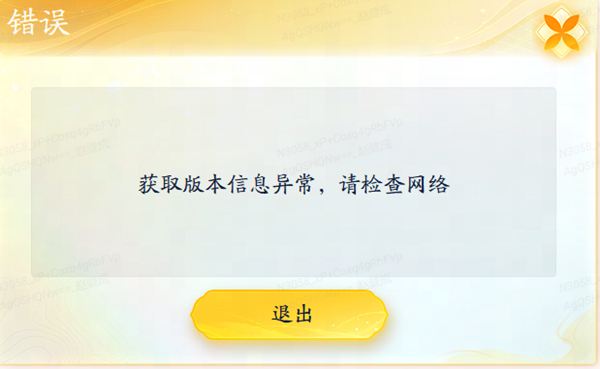
Answer: You can check the network. Generally, this error means that the game cannot access the network. You can check whether it is blocked by a firewall or anti-virus software.
5. How to start the game?
Answer: After the game is installed, enter the "Installation PathgestLauncher" directory, double-click the " gest_launcher.exe " file, you will see the following interface, click the "Start Game" button to start the game and start experiencing "The Condor Shooting" Jianghu.

You can also double-click the "Condor Shooting" shortcut on the desktop to quickly enter the game, or enter the "Installation Pathgest" directory and double-click the " gest_launcher " shortcut.