• After logging into the game, first find and make sure the emoticon option is marked as owned in the collection or appearance panel of the game interface .

• Select your favorite emoticon from the emoticon list and drag it to the shortcut bar on the right to send it quickly.

• Go into the game settings , in the Hotkeys section, find and select the Communication option, and look for the shortcut key for the Emoticon Wheel , usually the letter T.
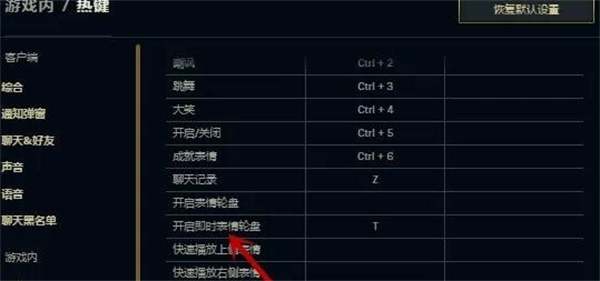
• After confirming that the shortcut key is set to T , remember to save the changes. In this way, during the communication phase of the game, just tap the T key to instantly bring up the emoticon ring and share your real-time emotions with your teammates.
Through these steps, both novices and experienced players can easily master the skills of using emoticons in LOL, making game communication more lively and interesting!