Step 1: Login and Navigation

1. After logging in to the Yixianpai game, find the lower left corner at the bottom of the page and click the "My Fairy Family" option to start your journey of exploration.
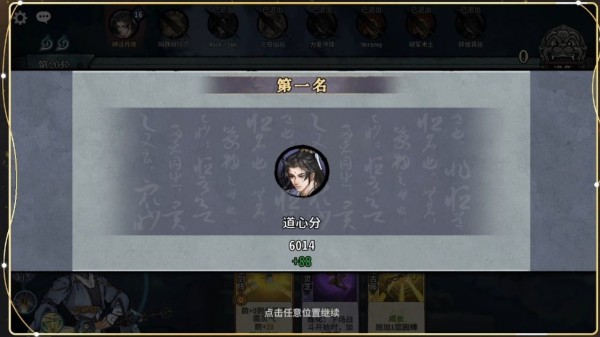
Step 2: View personal results
2. After clicking to enter, you will see the "Xianli Atlas" , which is the place to view the game records and record your season achievements.
Things to note:
• Season record : The map shows the record of the current season, and the data of the previous season will not be included.
Special instructions:
3. In 5v6 mode, if there is no game with bonus points, it will not be displayed on the map. If you want to know the detailed rank level, you can check it at the corresponding location.
View other people’s results
4. Want to know the results of other players? It's very simple, just find the corresponding section in the "Special Bar" on the left side of the game, and your results will be right in front of you.
Through the above steps, whether you are tracking your own growth or the competitive style of others, Yixianpai's performance query can meet your needs. I wish you victory in the gaming world!