1. WTF folder:
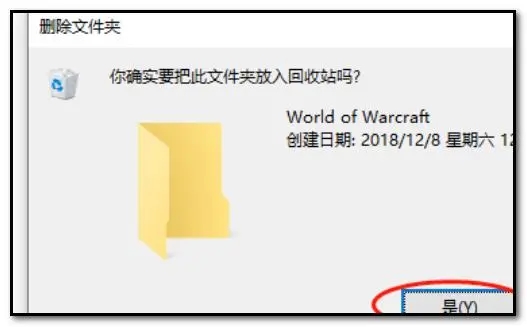
• Function: Stores player configuration files, including plug-in settings.
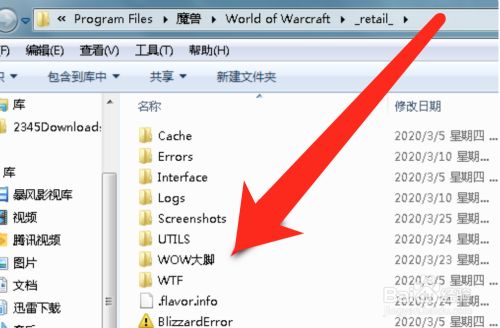
• Impact of deletion: It will not affect the running of the game, but you will need to reconfigure the plug-in next time you log in.
2. Cache folder:
• Content: Contains cached data such as login information, role information, etc.
• Consequences of deletion: After deletion, the data will be reconstructed when you log in again, but it may cause slower loading speed.
3. WDB folder (regular cache):
• itemcache.wdb file: Game item information storage, deletion will not affect the operation, but may slow down the loading of item information.
4. Interface folder:
• Plug-in management: Enter the ADDONES subfolder and delete unnecessary plug-ins. Deleting them all may cause all plug-ins to become invalid.
Frequently Asked Questions from Users:
1. Q: Can I delete all Cache files at will?
A: Not recommended, although they will be regenerated, frequent deletion may affect game performance and loading speed.
2. Q: Do I need to reset the plug-in after deleting the WTF folder?
A: Yes, after deletion you need to reconfigure the plug-in settings to use it normally.
3. Q: Will deleting the Interface folder cause the game to crash?
A: If you only delete the plug-in and keep the basic files, generally not, but it may cause some plug-ins to become unusable. Proceed with caution!