1. Login and Navigation

- After logging in to the game, first enter the homepage , then find and click on the martial arts system . This is the critical first step.
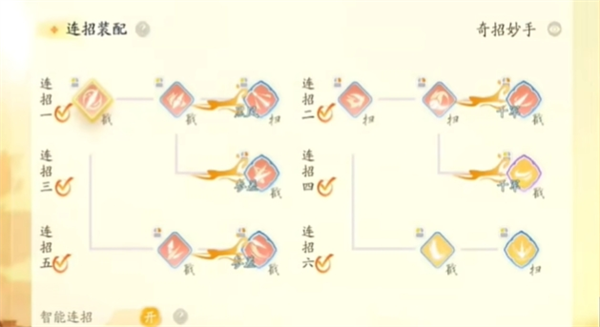
2. One-click combo setting
- Explore the assembly options in depth within the martial arts system . There, you'll see the Smart Combos feature in the lower left corner.
- Slide the pulley and move it to the right to activate one-click combos . This is a handy tool for new or unskilled players.
3. Function application
- During battle, turn on smart combos and it will automatically execute preset combos, greatly simplifying the operation process.
4. Customize and close
- If you feel that this function is not suitable for you, you can make adjustments at any time on the assembly page and choose to turn off smart combos.
5. Additional function: one-click assembly
- For players who are not good at matching martial arts, the game also provides a one-click assembly function to easily solve matching problems.
In general, in the mobile game of Legend of the Condor Heroes , both novices and veterans can improve the game experience through one-click combos and one-click assembly, making the battle smoother.