In "League of Legends", perspective locking is a problem that players often encounter, so how many players know how to solve this problem? The following is the solution to the perspective lock in "League of Legends" compiled by the editor of Sourcecode.com for players. Come and learn about it!

League of Legends perspective lock solution:
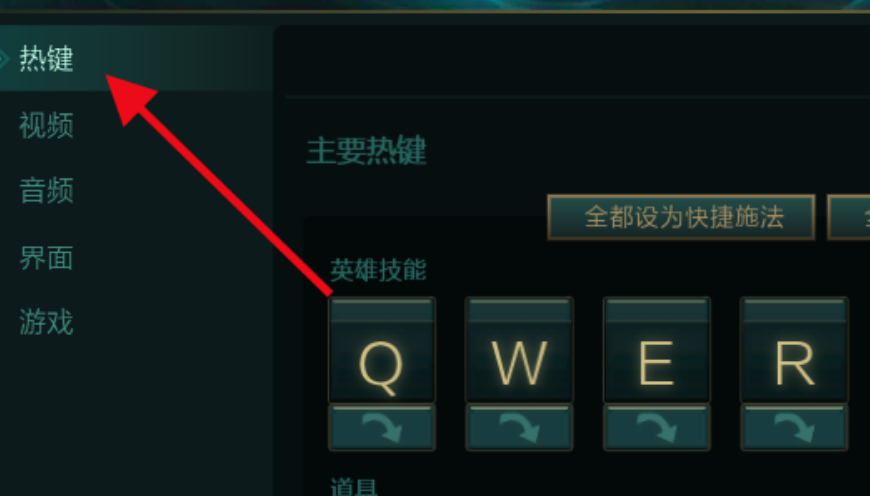
The default shortcut key for the perspective lock switch in the game is the Y key. Click the Y key to unlock the perspective lock.

Click the Esc key to directly enter the setting interface of each button, and select "Hotkey" to enter the adjustment.
Scroll down on the interface to see "Lens Control". Click the plus sign at the back to adjust the buttons corresponding to the functions.
In addition, the buttons for each skill release can also be adjusted according to the player's preference to make the operation more comfortable.
The above is the entire content of the solution to the perspective lock in "League of Legends". I hope it will be helpful to everyone. If you encounter other problems in the game, please continue to follow the editor of Source Code.com, and we will continue to bring you more game strategies.