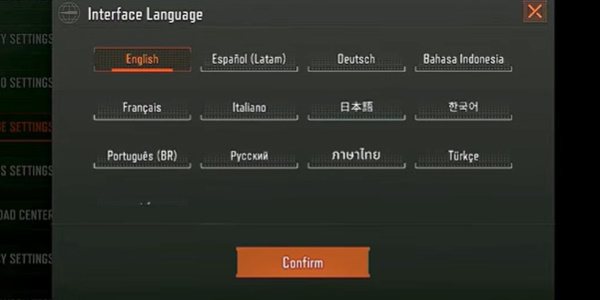For those of you who don’t know where the language settings for the international server of Dark Zone Breakout are. Now let the editor of Source Code Network introduce to you the language settings of the international server in Dark Zone Breakout.

Where is the language setting for Dark Zone Breakout international server?
1. Open the game and click the settings button above the login interface, which is usually a gear icon.

2. In the settings menu, find the language option (Language).
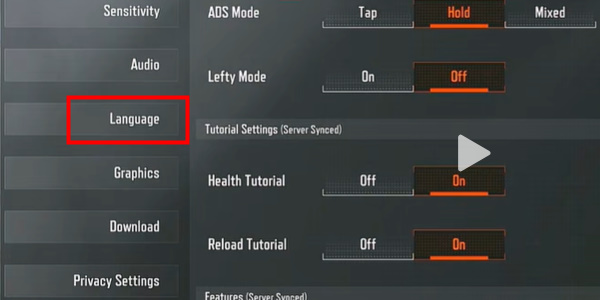
3. Click on the language option and select Chinese as the game language setting.
4. Close the settings menu and return to the game interface. You should see that the game has switched to Chinese.