How to optimize Escape from Tarkov FPS? Escape from Tarkov is a large-scale production game, so it requires certain hardware requirements. If the fps is too low, it will have an impact on the game. The highest fps will make the picture smoother. Below, the editor will introduce to you the optimization techniques for Escape from Tarkov FPS. .

1. The first tool you need to use is "Process Lasso", which you can download from Baidu.

2. Open the main menu bar in the upper left corner and select "Current Power Plan" as "BHT", then check Performance Mode and Intelligent Memory Optimization (can be checked or not).

3. Open the options bar, select Performance Mode Settings - Specify High-Performance Process, and then add the EscapeFromTarkov main program (EscapeFromTarkov.exe).
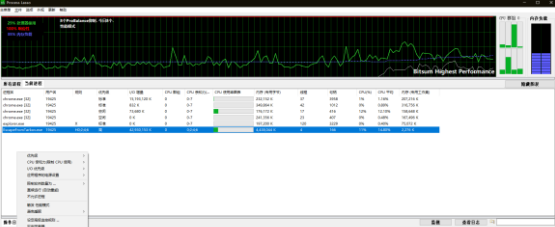
4. Open Escape From Tarkov, then go to the current process column of the PL software, right-click EscapeFromTarkov.exe, and select Priority → Always → High.
5. Then select CPU affinity → Always → Select CPU affinity, check CPU0 2 4 6 and uncheck the rest to confirm.
6. After opening the settings option of Escape from Tarkov, turn on the game's use-only force core and automatically clear the memory according to your choice.
