Does anyone know how to change the name in Dungeon & Fighter? I believe that many players are still not clear about it. After all, there are quite a lot of various mechanical elements in the game, and it is still difficult to be familiar with them all. For this reason, the editor of Source Code Network has brought about how to change the name of Dungeon and Warrior. , hope it can help all players.
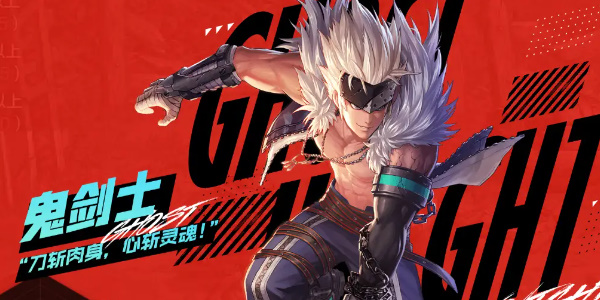
How to change the name in Dungeon and Fighter
1. Open the game and enter the game store.
2. Find the item or contract change option in the mall.

3. Purchase a character rename card.
4. Close the mall and enter the character selection interface.

5. Select the character you want to rename, and click the edit icon in the upper right corner of the character information interface to enter the name change page.
6. Enter the new character name. Please note that the new character name must comply with regulations. For example, the length must not exceed 12 characters and cannot contain special symbols.
7. After confirming the new name, click the Confirm button to complete the name change.
