Detailed steps:
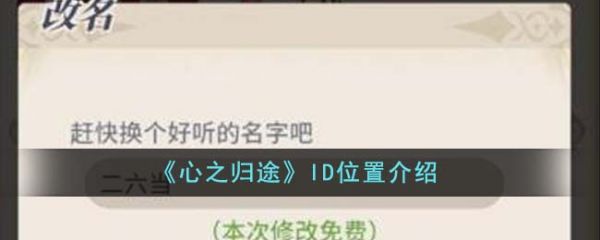
1. Log in to the game : Open the "Heart's Journey" game client and make sure you have logged in to your game character.

2. View profile : In the main game interface, find and click on your character's avatar, which is usually located in the upper left corner of the screen or in the top menu.

3. Enter personal information : After clicking on the avatar, you will be taken to a new page where your game-related information is displayed.
4. Identification ID composition : In this page, you will see an entry containing numbers. This number is very important and consists of two parts:
-Region Server ID : The first four digits of the number represent your game server number, distinguishing different game regions.
-Personal ID or Color Code : The remaining numbers or parts may be color-related and used to uniquely identify your character.
Summarize:
• ID location : Your ID is mainly displayed in the personal information interface of your avatar and can be obtained by looking at the number.
• Format : The district server ID is the first four digits, and the personal ID or color code is the subsequent part.
• Know your ID : Knowing your ID is useful for communicating, finding friends, or participating in community activities.
I hope this guide helps you easily find and understand your ID in Heart's Journey!