The settings of the Ark Survival Ascension game screen are crucial to the player's gaming experience. By choosing the appropriate resolution, adjusting game materials, texture effects, shadows and special effects, post-processing and dynamic blur, players can achieve a more realistic, shocking and immersive experience. gaming experience.
1. Resolution: 1920×1080 or 1280×720 , or even 800×480 pixels, but the picture quality will be somewhat poor.
2. Material: According to the specific material selection in the game, choosing materials corresponding to low configuration can effectively improve the smoothness of the game.
3. Texture: It is recommended to set it to medium, which can take into account the game picture and smoothness.
4. Shadows and special effects: It is recommended to set it to medium to low, which can reduce the requirements on the hardware while retaining the details of the game screen.
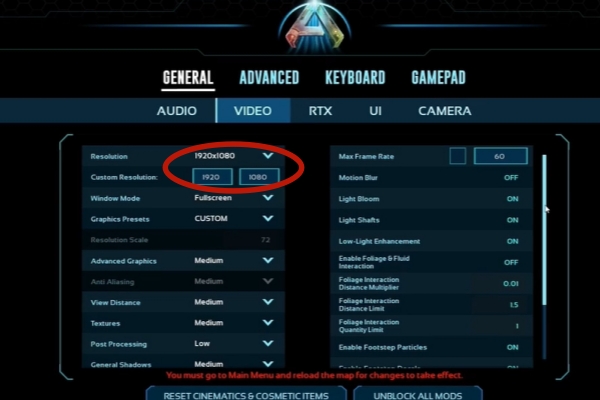
5. Full screen: It is recommended to turn on full screen display, which can make full use of the monitor space and improve the gaming experience.
6. Anti-aliasing: It is recommended to set it to on, which can effectively reduce the aliasing in the picture and improve the visual effect of the game.
7. Post-processing: It is recommended to set it to low or medium, which can reduce the requirements on the hardware while retaining the details of the game screen.
8. Motion blur: It is recommended to set it to off, which can reduce the blurring of the picture and improve the clarity of the game.
Ark Survival Ascension Settings Interface Translation List
Image quality settings


Advanced options

Key settings

