1. Open the "Genshin Impact" app on your phone.

2. Game main interface : Find the personal avatar icon in the upper right corner.

3. Click the avatar to enter the character's personal information page.

4. In the character panel, easily find your game's unique identifier (UID) .

• If you want to add a friend, first find the target player in the friends list .

• Click on a friend's avatar to enter the friend's details page.
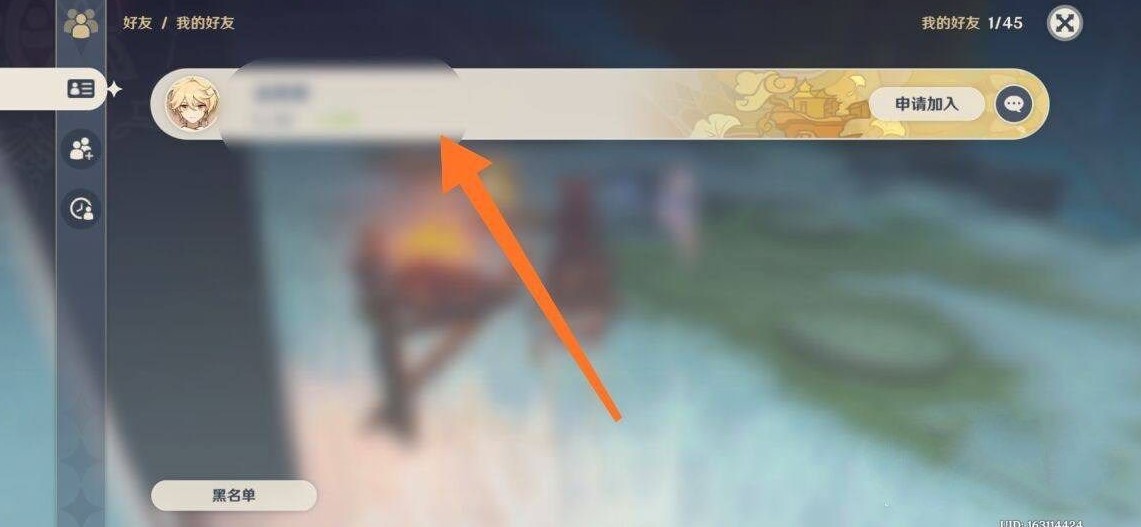
• Above your friend's avatar, you can see their UID .

Detailed explanation of UID function
• UID is an important identifier in the game and is used to add friend interactions , participate in event challenges, and possible account association operations.
1. Q: How to confirm whether my UID is correct?
- A: Make sure the number displayed in the character panel or friend details page is your UID. Usually it is a continuous string of numbers.
2. Q: If I forget my friend’s UID, can I still search it again?
- A: When adding a friend, the system will prompt you to enter the other party's UID. If you cannot remember it, you can retrieve it through the chat history or the in-game search function.
3. Q: Will the UID change when the character is renamed?
- A: No, the UID is bound to your game account and will not change when the character name changes.