How to solve the Battlefield 2042 error code? Battlefield is a relatively large game. We may encounter sudden error codes in the game. We have about three ways to solve it. Verify the integrity of the game files and improve the network. Then follow the editor Let’s learn about the solutions to error codes in Battlefield 2042.
The editor recommends reading : How to solve the serious server timeout in "Battlefield 2042"

1. If the network fluctuates when we download, this game file may become incomplete.
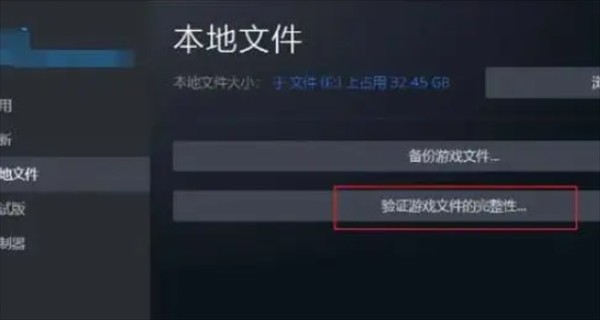
2. Players open steam and click on the game library to find our target game. Then players right-click to select properties, and then we click to verify the integrity of the game file. After completing these steps, players restart steam and open the game to resolve the error code, etc. question.

1. First, players must search for this game in UU
2. Then we click to speed up the process, and players can get a stable network, and then players can start Battlefield 2042.

1. The old operating system version of the player's device will cause errors and other problems in the game.
2. The new version will provide good performance and comprehensive compatibility, and can improve error codes and other conditions, so we can consider upgrading the operating system to the latest version.