The lol mobile game supports chatting and online play between friends, but if we want to play with friends, we need to add them as friends in advance. There are two ways to add friends, one is to add them after searching, and the other is to add them after searching for them. After the game is completed, user information can be added directly through customs clearance.
Method one:
1. First, click on the friend option in the upper right corner, as shown in the picture.
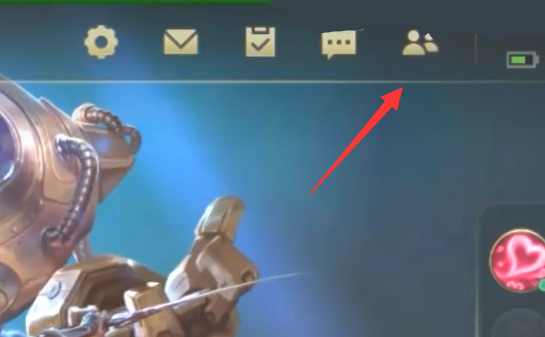
2. Then enter the username of the friend you want to add in the upper left corner, search for it and click the plus sign next to it, and finally wait for the other party to agree to complete the addition.
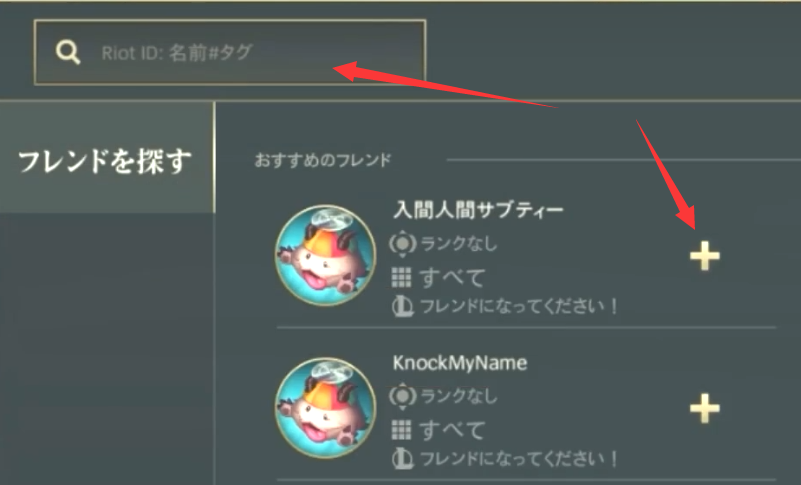
Method two:
1. If we want to add players in this game as friends.
2. Then you only need to click on the opponent's avatar during the settlement phase at the end of the game.
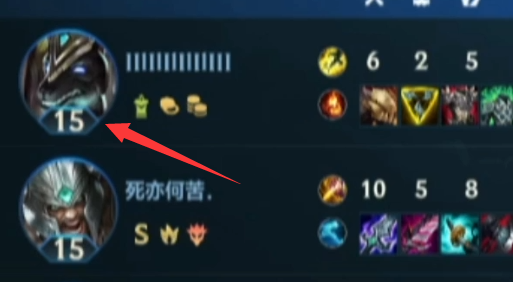
3. Then click Add Friend on the right side of the profile page.
