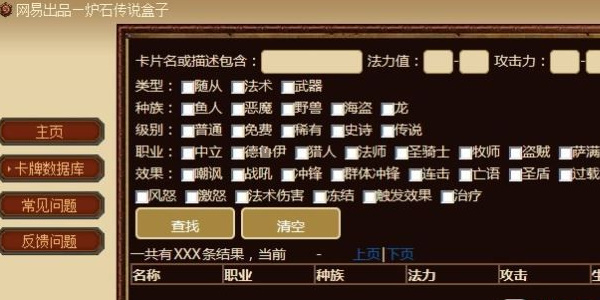As a game with huge production cost, exquisite graphics and unique game mechanics, Hearthstone is very popular among players. There is such a problem that has been bothering players in the Hearthstone game, and that is how to use the Hearthstone box. Today, the editor of Sourcecode.com will teach you how to quickly solve this problem. Let’s get straight to the point.

How to use the Hearthstone box
1. Download and install the Hearthstone box
Search and download the "Hearthstone" box in your browser, and open the software after the installation is complete.
Make sure the Hearthstone game is installed on your computer, then launch the game.

3. Configure box settings
On the main interface of the box, you can see the basic function introduction. If necessary, you can make personal settings, such as binding a NetEase account, setting a nickname, etc.
4. Use the box function
The box provides card database, card recorder, deck management and other functions. You can view card information, record and manage your own deck through the box.

5. Card recorder and prompt function
In the game, the box will automatically record the currently used deck information and provide reminders of remaining cards during the battle. This helps players make more effective decisions during battles.
6. Use the card group express function
Through the deck express function of the box, you can check various decks and select the appropriate deck to import into the game.
7. Adjust game mode
In order to use the full functionality of the box, it may be necessary to adjust the Hearthstone game to windowed mode.