Let’s take a look at how to change the mobile phone number in Chenbai Forbidden Zone. The game Chenbai Forbidden Zone is a recent hit, attracting many new players to join. Newbies will inevitably encounter many tasks that they don’t know how to do when entering the game. This article is To solve the problems encountered in a targeted manner, let’s take a look with the editor of Source Code Network.

【Official website or APP】
1. Visit the official website of "Chenbai Forbidden Zone" or use the official APP and find options such as "Personal Settings" or "Account Management".
2. In the corresponding interface, select "Modify bound mobile phone number" or similar function.
3. Follow the system prompts, enter the new mobile phone number, and verify the mobile phone verification code. Sometimes other means of authentication may be required, such as email verification.
4. Submit the changes and save the new mobile number.
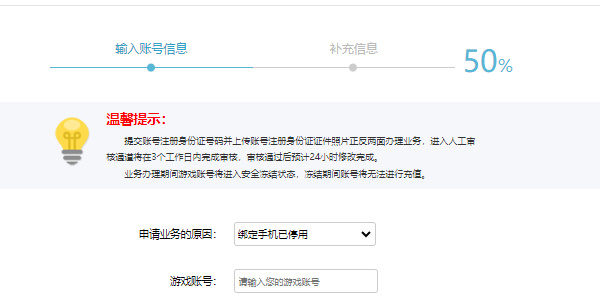
【Jinshan Game Center】
1. Visit the official website of Jinshan Game Center.
2. Find and click the link to change the account in the Chenbai restricted area.
3. Select the corresponding reason and enter the game account, role, regional server and new mobile phone number to change the link.
