How to adjust the blur of the Condor Mobile phone screen is something many players have been asking for help recently. The Condor Game is still very good, full of gameplay, rich in content, and there are often new activities and gameplay added. It is still worthy of everyone's experience. If you want to complete this The task, in fact, the process is not complicated. Below, the editor of Source Code Network will teach you step by step, introducing it in detail through pictures and texts. I believe it can help players solve this problem well. Friends who like this article can also save it. .

1. After logging into the game, click the menu selection in the upper right corner, and then click the gear icon at the bottom of the menu page.
2. After reaching the settings page, you can see many list options on the left, click on the third image .
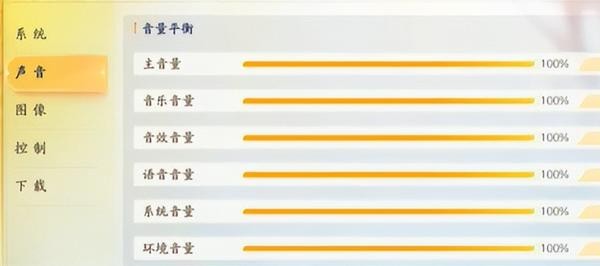
3. This can improve the resolution of the game, set the rendering effects, etc. You can set it according to your own operating habits.
4. It is best to turn off ambient light occlusion and vertical synchronization, so that the image quality of the game will be better.
5. After the settings are completed, exit the game and log in again to experience smoother picture quality.