How to bind Hearthstone box to Battle.net ID? Many players still don’t know what its attributes and materials are. Today, the editor brings to you players how to bind the Hearthstone box with a Battle.net ID. Players who need this guide should come and take a look.
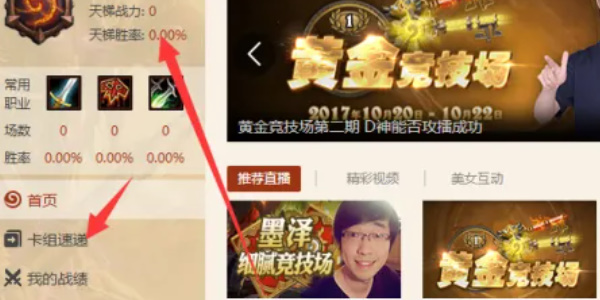
How to bind Hearthstone box to Battle.net ID
PC version:
1. First, players download the PC version of the Hearthstone box.
2. Then the player needs to enter the account password and click "Login".
3. After the player logs in, the Battle.net account will be successfully bound.
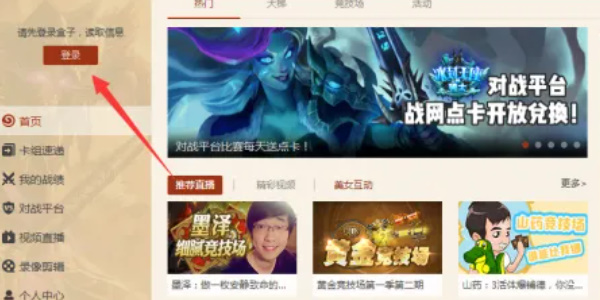
Mobile version:
1. First, players need to download the Hearthstone box from the app store.
2. Then we open the newly downloaded box and start Hearthstone. After starting from here, you will be asked to update Hearthstone.
3. After completing the update and logging into Battle.net, the binding will be completed.
