Where is the archive location of Malice? Many friends encounter some situations when playing games and their save files are missing. They don’t know how to find the save files of their games or how to save the game manually. If you don’t know, then follow the editor to learn about "Malicious" Information》Manual archive location method.

C:Users<your system username>AppDataLocalLowMoonStudiosNoRestForTheWickedDataStore
%USERPROFILE%AppDataLocalLowMoonStudiosNoRestForTheWickedDataStore*.dat

/steamapps/compatdata/1371980/pfx/
Note: The malicious character archive and the national archive are separate. The dat file in the folder also has a backup archive starting with Backup. Please identify it if you need to replace or modify it, and be sure to make a backup in advance.
There are 2 files that need to be backed up:
One is a file starting with "Character_" followed by a string of error codes;
Another file starting with "Realm_" followed by a genetic error code.
Note: The former is an archive file related to character status and objects; the latter is an archive file related to map status.
1. Exit the game to the main menu;
2. Copy the two files previously backed up to the archive path and overwrite them;
3. Quit the game (big quit), be sure to quit! Otherwise, there will be a cache and the overwritten archive will not be read.
4. Open the game and continue, it will return to the backup archive state.

Solution to archive loss:
1. In the early access version, players may accidentally lose their progress;
2. At this time, players can exit to the main menu and select their own country on the country page;
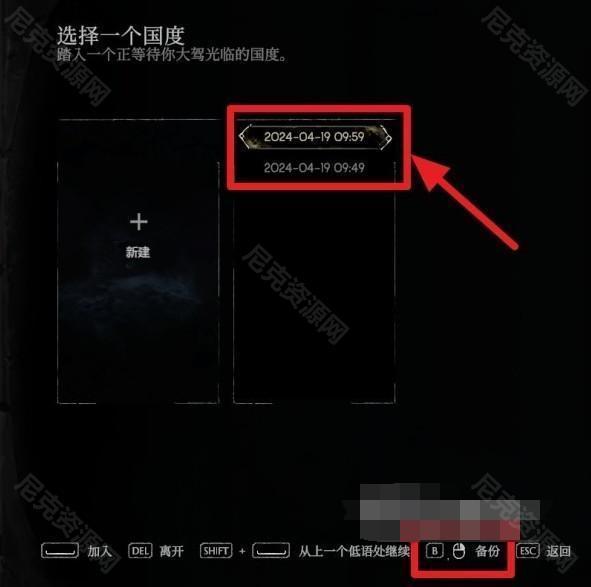
3. Then select the [Backup] option, and then select the last backup time to retrieve the progress.