This is a good game. I believe many friends are playing it. Many players don’t understand how to set up the 3D perspective of Honor of Kings. Let’s follow the editor to take a look at the detailed strategy.

1. Start the game and successfully log in to your account.
2. After entering the main interface of the game, click the gear-shaped settings button in the upper right corner.
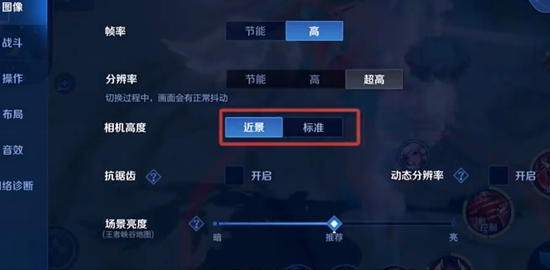
3. In the pop-up settings window, click the "Screen" option in the left function bar .
4. Look for the option named “View” in the new screen settings interface and click to enter.
5. In the perspective setting page, check the "3D perspective" option and click OK to complete the switching of the game perspective.