1. Log in to the game : Open "Star Area 52", find and click your little avatar icon in the upper right corner of the main interface.

2. Enter settings : In the new page, slide the left menu until you find and click the "Game Settings" option.

3. Find the redemption entrance : In the settings interface, scroll down until you find an option for "Gift Code Redemption" or similar functions.

4. Enter the redemption code : Click "Go to Redeem" and paste the obtained redemption code into the designated area.
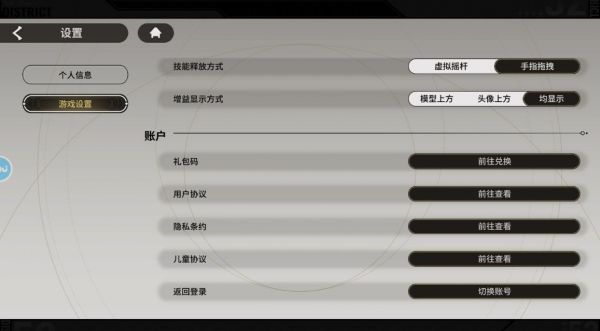
5. Confirm receipt : Finally click "Confirm" to receive rewards of gold coins, diamonds and enhanced metal props.

1. Q: What should I do if my redemption code cannot be used?

A: Make sure you have copied and pasted correctly and check whether the redemption code has expired or has been used. If it still doesn't work, please contact customer service for consultation.
2. Q: Where can I get the gift code?
A: Gift pack codes are usually given through official events, emails or social media. Follow official channels for the latest information.
3. Q: Can the gift code be used only for new characters?
A: Generally, only newly created characters can use redemption codes. Existing characters may need to meet specific conditions before they can be redeemed. Please refer to the in-game instructions for specific rules.