1. Start the game : Open the Three Kingdoms Fantasy Continent application, find the avatar icon in the main menu and click on it.

2. Account management : In the new window that pops up, you will see an option to switch accounts , click on it.

3. Confirm operation : The system will display a prompt box to confirm that you want to switch accounts, then click the OK button.
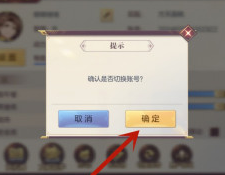
4. Select the login method : Next, the system will ask you to choose the login method, which may include WeChat, QQ, mobile phone number or third-party account, etc., depending on your actual settings.

5. Input verification : After selecting the login method, follow the instructions to enter the corresponding account information (such as password or verification code).

6. Login completed : After successful verification, click the login or start game button and wait for the loading interface to complete the account switch.
Now that you have successfully switched from one account to another, you can enjoy the adventures of different characters in "Three Kingdoms Fantasy Continent"!