Changing the name in the Pokémon Vermillion game is a very simple step. Each Pokémon has a unique name to show its personality and strength. However, sometimes we may be dissatisfied with these names. To try a new name to redefine.

1. After opening the game, first press the x key to select any Pokémon among the teammates on the left.

2. After selecting the Pokémon, click the first one on the right to view its abilities.

3. Next, you will enter the selected Pokémon information interface, press and hold the x key again.
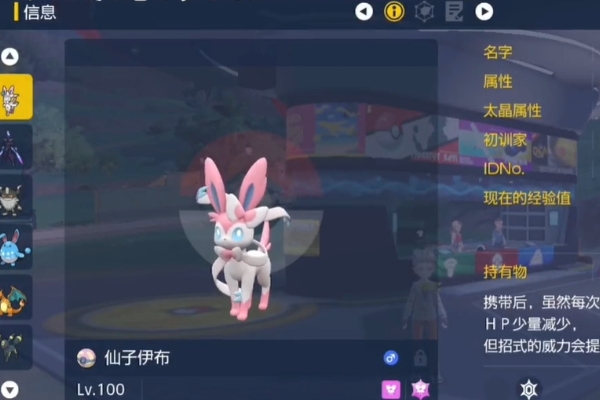
3. Then a dialog box to change the nickname will pop up, and the player can change the nickname of the Pokémon.
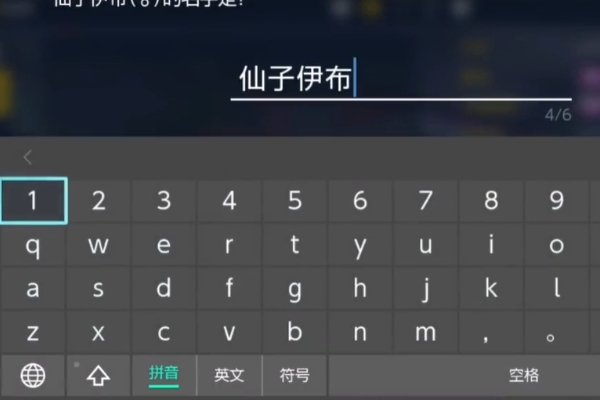
4. It should be noted that the name of the Pokémon cannot be changed in the box. It can only be changed in the team on the left.
