How to turn off fingerprint login on Baidu Maps? Baidu Maps is an essential software for people to travel. It can help users reach their destinations better. So do you know how to set up fingerprint login on Baidu Maps? For users who are still unclear, please come and take a look with the editor!

How to turn off fingerprint login on Baidu Maps
1. First open the Baidu Map app on your mobile phone and click to open the program to enter
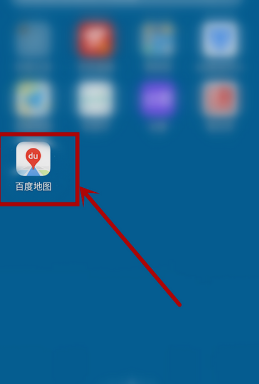
2. After entering the Baidu Map homepage, click the "avatar" in the upper left corner of the standalone machine

3. Enter the personal center page, then slide down the screen and find settings at the bottom of the page to enter.
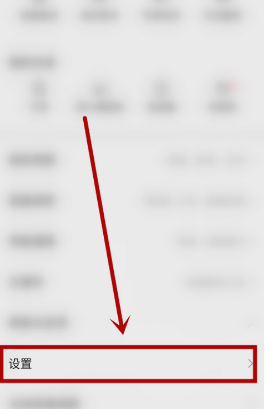
4. Then in the [Settings] page, select [Account Settings] to enter

5. After entering the [Account Management] page, click the [Login Method] option

6. Then on the [Login Method Management] page, select the [Fingerprint Login] option to enter

7. Finally, in the pop-up dialog box, click [Confirm to Close].

The above is the relevant content compiled by the editor on how to turn off fingerprint login on Baidu Maps. Follow Yuanma.com Game for more exciting information!