1. Role preparation

- Select the specific character you want to strengthen and make sure you have sufficient permissions to operate the equipment.

2. Purchase key props

- The Auction House is your starting point: search and buy pure Amplification Books in the market , which are the basis for the Scarlet Letter transformation.

3. Item operation
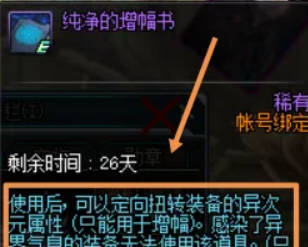
- Open the bottom of the equipment column and find the booster book you just purchased.
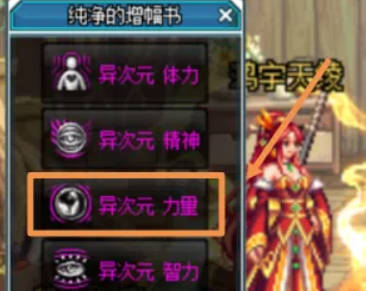
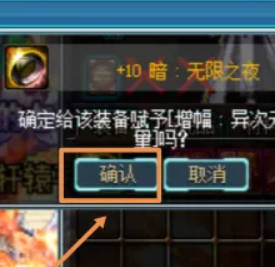
4. Red letter operation process
- View the book interface, you can directly select the target attribute and preview the effect.
5. Selection and application
- After confirming that the selected attributes are correct, click Save and the changes in red font will take effect.
6. Final steps
- Return to the equipment bar again, select the equipment to be marked in red, and click Confirm** to complete the personalized customization of the equipment.
Through these steps, you will easily master the technique of adding red letters to equipment in "Dungeon and Fighter: Origins", which not only improves the character's strength but also increases the uniqueness of the equipment. Wishing you success in your adventure!