This website brings you how to solve the problem of incomplete display in Fantasy Westward Journey win10. Recently, many players have been stumped by this problem. Without reading the guide, it is really time-consuming to figure it out on your own. The Fantasy Westward Journey game has recently added a lot of new content, the gameplay has been completely upgraded, and the new game experience is enough for players to explore for a while.
Solution strategy:
1. Please adjust the game image quality to 800X600 first (the specific value depends on the actual size of the screen)

2. If the current image quality is already 800X600, you can try changing it to 1024*768 or 1280*800 for a better experience.
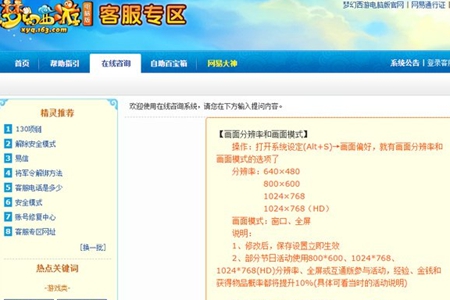
3. After changing and saving the settings, the modifications will take effect immediately.