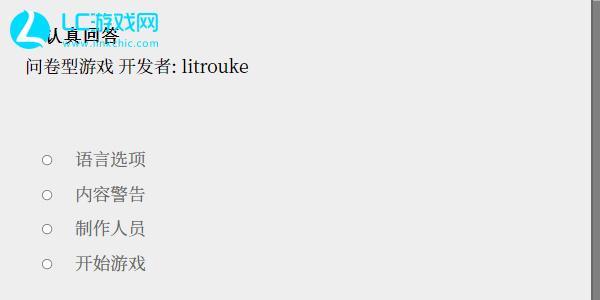This website brings you how to adjust the Chinese version of the Nvgui 1 simulator. Recently, many players have been stumped by this problem. Without reading the guide, it is really time-consuming to figure it out on your own. Wu Games has recently added a lot of new content, the gameplay has been completely upgraded, and the new game experience is enough for players to explore for a while.
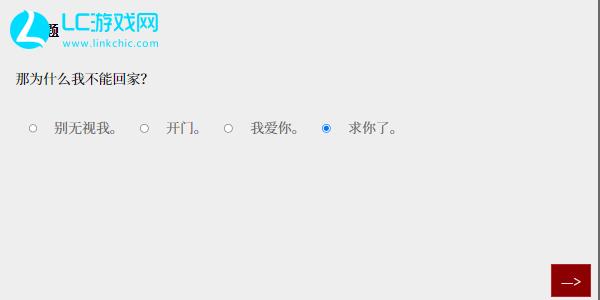
How to adjust the Chinese version of Female Ghost 1 simulator
Game link: https://litrouke.itch.io/please-answer-carefully
1. First, we click to enter the web page and click [Restore Game] in the web interface.
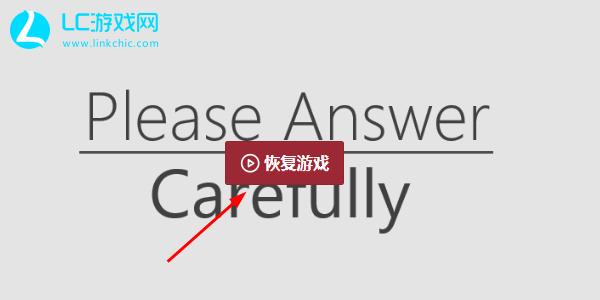
2. Then we select the first [select language] and click the red arrow below to enter.
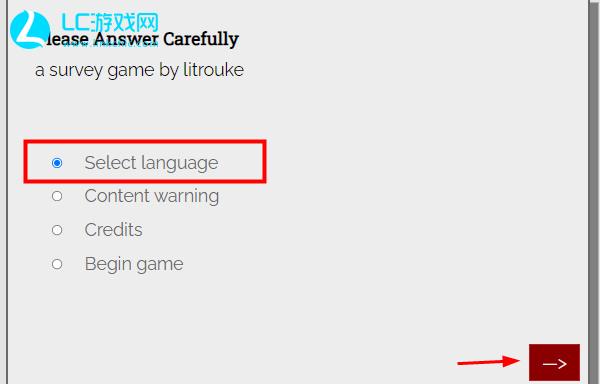
3. After that, we select [Simplified Chinese] on the far right among all languages and continue to click the red arrow below.
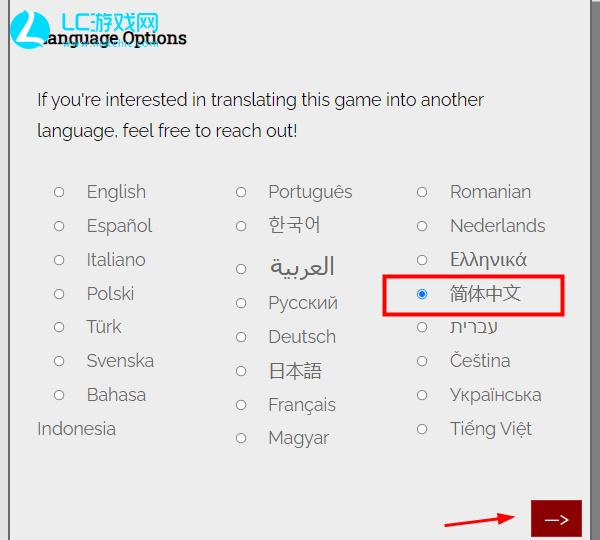
4. After the settings are completed, we see that the text of the game has changed to simplified Chinese. Before clicking [Start Game], a questionnaire will be completed.