In the game, many players still don’t know what WeChat supports to delete friends in batches after searching. The editor has prepared relevant content for you. I hope it can help you. Come and take a look with the editor!
Step 1: Open WeChat and click [Search] at the top of the WeChat chat page;
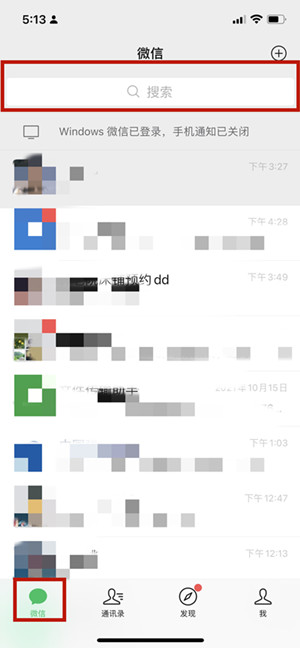
Step 2: Enter the relevant information you want to delete in the search bar, such as name, nickname, and group;
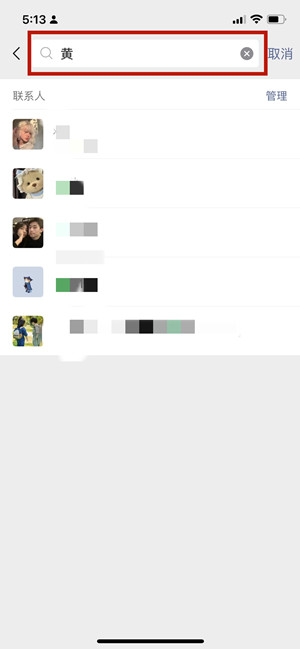
Step 3: After searching, relevant people will appear, click [More Contacts];

Step 4: Go to the relevant contact page, check the people you want to delete, and after completion, click [Delete] at the bottom of the page.

The above is an introduction to how WeChat supports batch deletion of friends after searching. I hope users and players can find it helpful after reading this tutorial!