How to get a refund on Steam Hellraiser 2? Recently, Hellraiser 2 officially announced that you must bind a PSN to play the game. This has also caused dissatisfaction among many players. Many players are unable to register for PSN and are unable to play. The editor has sorted out the refund methods here. Let’s take a look at the introduction of the refund application method for “Hell Diver 2” on Steam.

【 Refund method 】
step one
Click "Customer Service" in the upper left corner, then select "Games, Software, etc..."

Step 2
Select the game "HELLDIVERS2", if it is not in the list above, search for "HELLDIVERS2" below

Step 3
Click "I want to remove this game from my account"
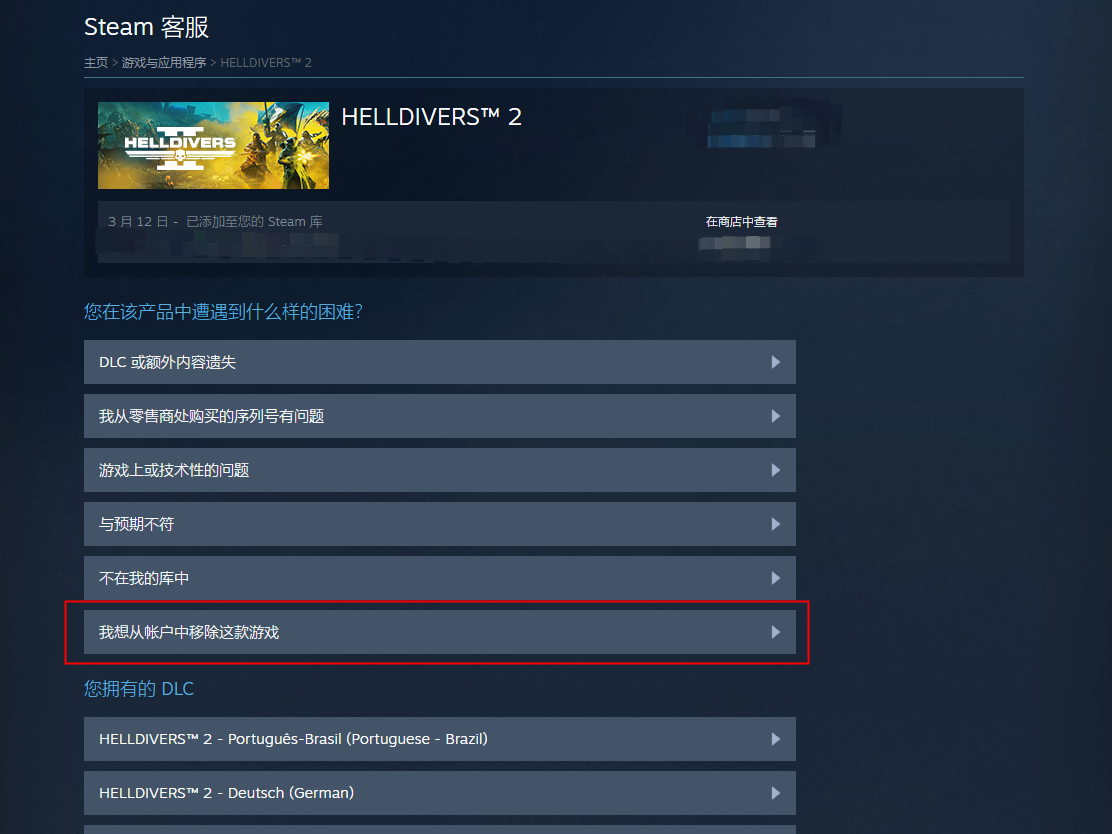
Step 4
Click below "No, I changed my mind or want to request a refund"
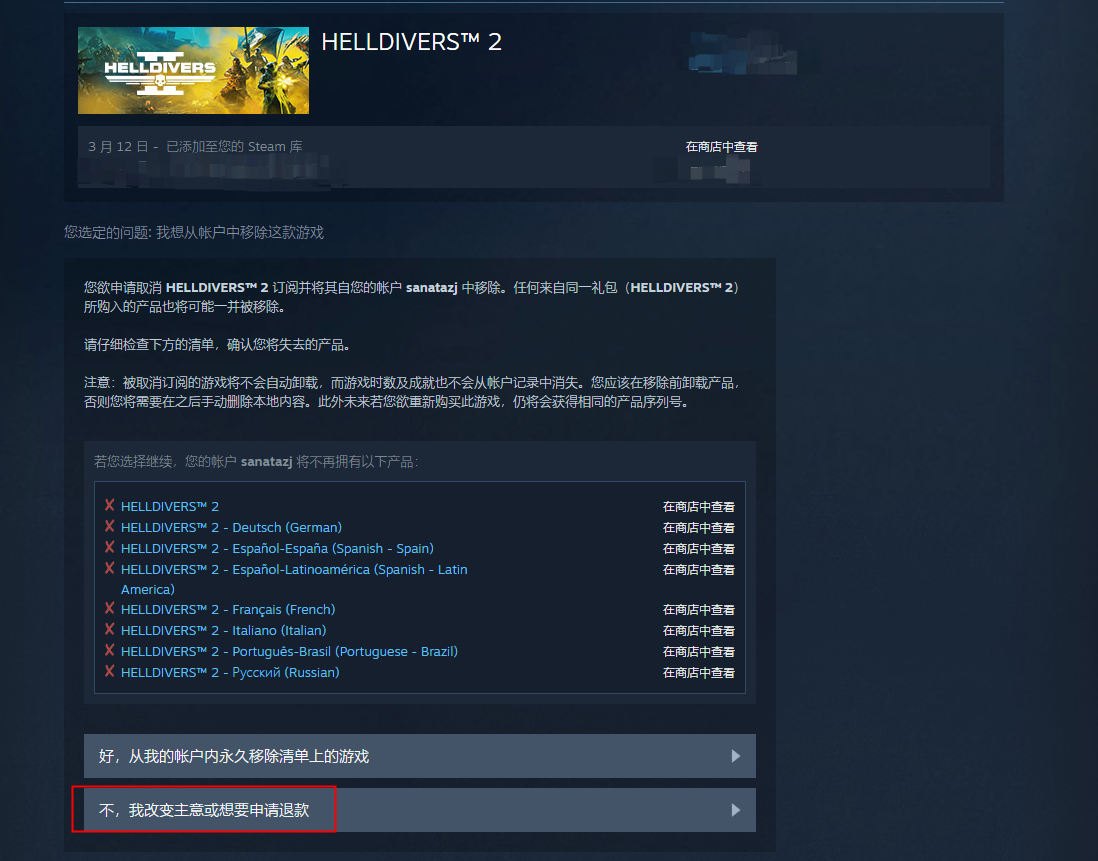
Step 5
Apply for a refund on the subsequent page and fill in the reason for the refund.
Step 6
Wait for the official processing by Steam. After a while, an email will be sent to inform you whether the refund is successful.