1. Create a team : Click the "Team" button below the character box, or use shortcut keys to quickly enter the team interface.
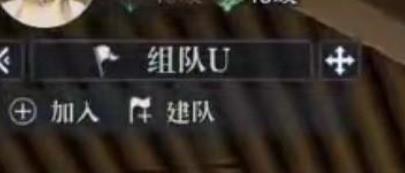
2. Quick team formation : The game has designed an intuitive team formation module to facilitate players to initiate or join a team with one click.

1. After creating a team : Generate a team ID and share it with friends, or post a message on the world channel, indicating the copy target and required profession.
2. World channel shouting : This is an effective way to find teammates with tacit understanding, but remember to clarify your needs to increase the success rate of matching.
1. Number of people limit : During the test phase, about 2,000 people are allowed to be online at the same time. If there are not enough people, you can use the built-in "matching" function to help form a team.
2. Automatic matching and manual screening : Although automatic matching saves time, if you are pursuing career balance, it will be better to manually announce on the world channel.
1. Q: Can I form a team if my level is below level 20?
A: No, the team copy can only be opened after reaching level 20.
2. Q: What should I do if I can’t find my teammates during the team formation process?
A: You can use the matching function or send a group request message on the world channel.
3. Q: Where can I find the team interface?
A: Click below the character box or use shortcut keys to quickly open the team interface.
Forming a team is not only the key to challenging the dungeon, but also an important part of the social aspect of the game. Master these skills and you will be able to navigate the world of Zhu Xian 2 mobile game with ease!