1. Navigation menu : Start → upper left corner , open the main menu, which is your entrance to explore the game functions.
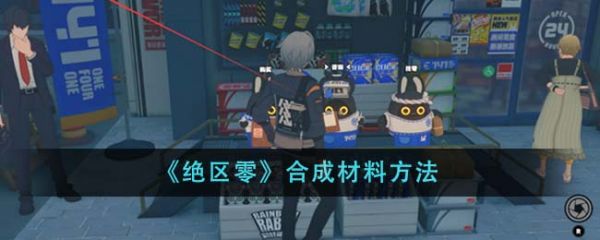
2. Warehouse management : Find and click the warehouse in the menu to view your material inventory and its details.

3. Enter the synthesis/decomposition interface : Find the third icon in the left menu bar, which usually represents craftsmanship or resource management . Clicking on it will take you to the key area.
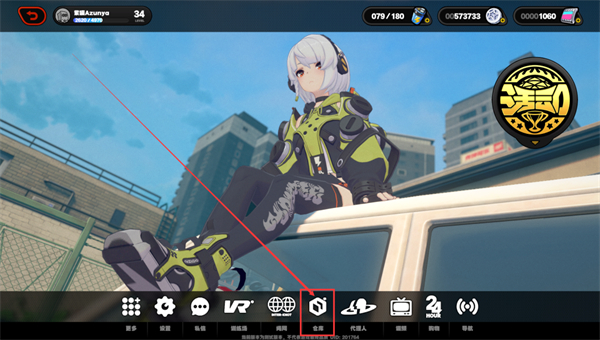
4. Practical operation :

-Synthesis : Through this function, you can upgrade low-level materials to increase their value and provide assistance for character growth.

-Decomposition : For redundant or no longer needed materials, select the decomposition option to convert them into basic resources for rational utilization.
Through these steps, you can effectively manage and utilize the materials in "Zero Zero" to steadily improve the character's strength. Remember to check the warehouse frequently to ensure the effective allocation of resources!