This time I will show you how to open the Rise of the Night clan console. In fact, many people don't know how to solve it, so the editor will give you detailed steps to solve this problem, so that you can solve this problem in one go.

1. First, set your account as an administrator in the server file.
2. Then enter the game, open Options-General-Interface-Enable Console.
3. Then press [~] in the game to open the console, and then enter [AdminAuth].
4. Finally, you can enter the command. Note that you need to enter [AdminAuth] every time you log in to the game.
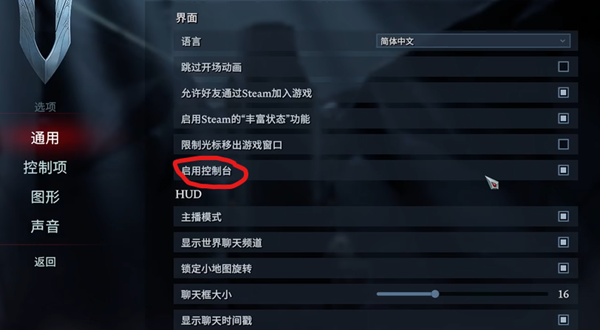
Console commands
addtime adjusts the game time forward, addtime+space+parameter
BuildCastleInTerritory Build an unowned castle on the specified plot of land
CastleClaim Capture an abandoned or abandoned castle
CompleteJournalQuests specifies a player to complete the specified task
GatherAllAllies gathers all vampire members to the mouse location
DebugViewEnabled turns view debugging on or off
give is the command for the administrator to brush items, give+item code+quantity
changehealthofclosesttomouse changes the health status of the living body closest to the mouse