• Click directly to enter the event page.

1. Step one: Log in to the game

- Enter the event page to start your music creation journey.

2. Step Two: DIY Music Challenge

- In the activity page, you can see two sets of music materials, choose the one you like and use your creative combination.
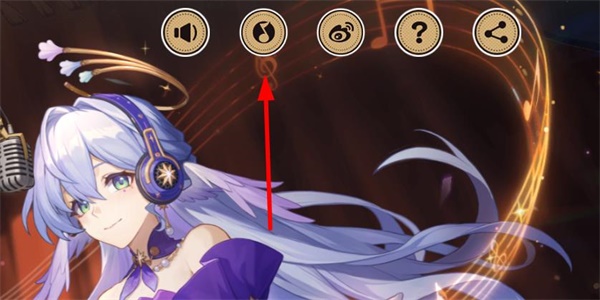
3. Step Three: Share and Upload
- After completing DIY, share the work to QQ Music and other platforms and ensure the upload is successful.
4. Step 4: Receive rewards
- After the sharing is completed, return to the game to redeem the redemption code to obtain valuable star resources to help your star journey.
• Minimum configuration:
- CPU: i3/6GB memory/discrete graphics card (GTX650 and above)
- Operating system: win7 64-bit or higher
• Android:
- CPU: Snapdragon 835, Dimensity 720, Kirin 810 and above
- Memory: 4GB and above
- System: Android 8.0 and above
• iOS:
- Device: iPhone 8 Plus and above
- Processor: A10 and above
- System: iOS 10.0 and above
FAQ
1. Q: How to obtain the event redemption code?
- A: After completing the DIY music and sharing it, you can enter the redemption code obtained on the in-game redemption page to receive Xingqiong rewards.
2. Q: Are there any restrictions on music materials?
- A: Yes, the event provides two sets of music materials, and players can choose freely according to their preferences.
3. Q: Is the activity time limited?
- A: Please pay attention to the official announcement and make sure to complete and claim the rewards within the validity period of the event.