How to light up the Honkai Dome Railway Festival encyclopedia? In version 2.2, the "Suledar™ Hot Sand Audition Venue" area has been opened. In this area, we can light up the event encyclopedia. So the editor will share with you how to unlock and light up the event encyclopedia. Let's do it together. Take a look.
How to light up the Honkai Dome Railway Festival Encyclopedia
1. There is a [Mr. Soda] in the 6 mini-maps of the map [Suleda™ Hot Sand Audition Venue] (there are icons on the map). First, talk to the 6 [Mr. Sodas] respectively. It can unlock 6 hidden challenges in 6 mini-maps, which means unlocking the [Event Encyclopedia] in the lower right corner of [Audition Express];

2. Then go to the [Audition Express] at the location in the picture below. There will be two challenges to choose from [Acting Challenge] and [Action Challenge];
3. Then click on the corresponding position in the picture below and light up the three dots under the [Festival Encyclopedia] icon on the lower right (the [Festival Encyclopedia] icon will disappear), then you can set off to complete the corresponding challenge. You may have clicked the wrong number of times. It doesn’t matter, as long as the three dots under the [Event Encyclopedia] icon on the lower right side are all lit;
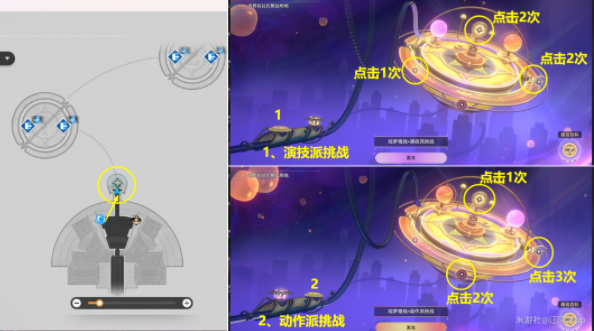
4. These 6 map hidden challenges will only appear if you drive to the corresponding map in this way.