Here we bring you what to do if you can’t enter the stand-alone version of Golden Shovel. This is a game that many friends are playing recently. This is also a problem that many players encounter. For those who don’t know how to do it, come and take a look at the details. Strategy.

What should I do if I can’t enter the stand-alone version of Golden Shovel?
Click to download: https://www.linkchic.com/app/299094.html
1. First, after we open the game, we directly turn off the network in this interface.
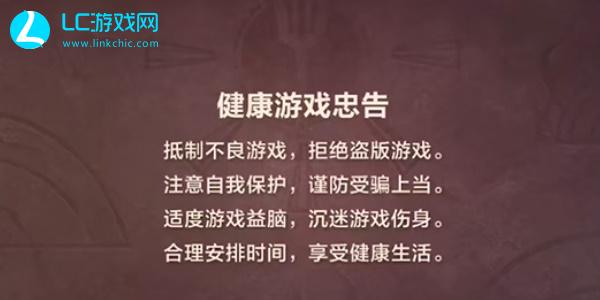

2. Then we wait for the network to be closed for 5-10 seconds before opening the network.

3. Then we click on the string of codes below on the page and click [Test Tools] in the list on the left.
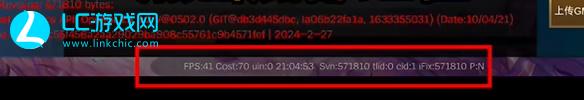
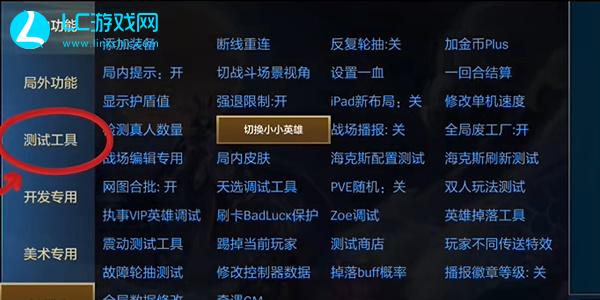
4. Then we find [Single-player Mode Entrance] in the second row of the interface on the right.
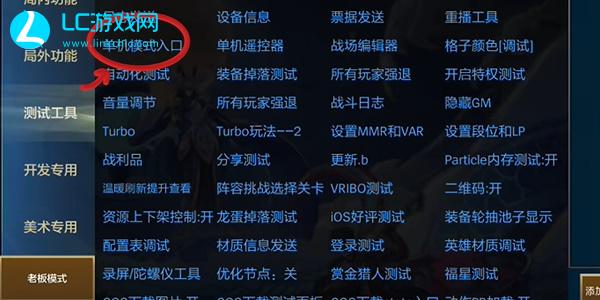
5. We can directly click on the [set11] season. You can choose according to your own ideas. Click directly on the lower right corner to enter.

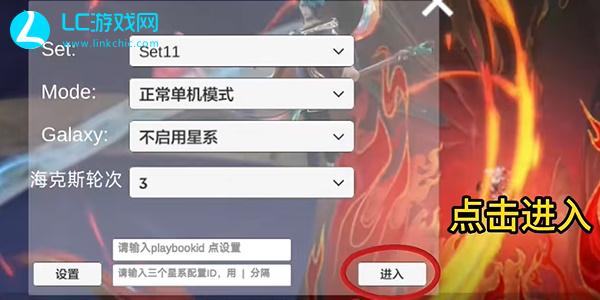
6. Then click on the left to select [In-game Function], and find the third Hex in the fifth row [New Hex Code] on the right.
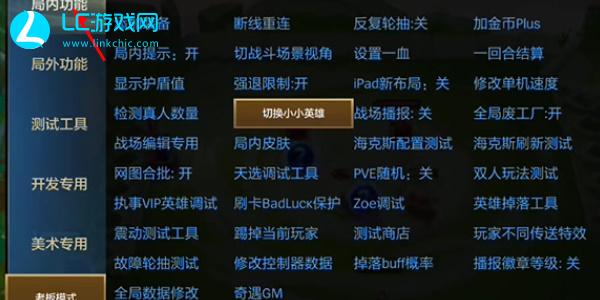
7. Finally, we add the correct Hex code and we can come to the game page.
