How to apply for a refund in Guangyu? Many friends don’t know how to apply for a refund in Guangyu, so the editor will introduce to you how to refund in Guangyu. Below, the editor will introduce to you the refund of "Guangyu" If you don’t know how to apply for a refund or how to get a refund, hurry up and take a look.

1. IOS
1. Apply for refund through in-game customer service
2. Contact customer service through the App store to apply for a refund.
2. Android
1. First log in to the game, click the settings icon in the upper right corner of the game.

2. In the settings interface, click "Elf" on the right.

3. Click "Customer Service".

4. In the question selection, select "Recharge Question"
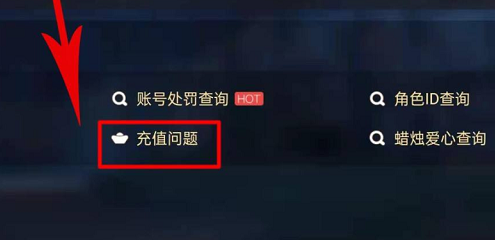
5. Enter the NetEase Parent Care Platform, fill in the relevant information, and apply for a refund.

Note: Currently only minors can apply for refunds.

The above is the refund application method for "Light Yu" brought to you by the editor.