It is very important to have a high-energy hero with a sensitivity that suits you. Appropriate sensitivity will make our shooting and operation smoother. So many players are not clear about the sensitivity settings. The following will share with you how to adjust the sensitivity of the high-energy hero to make the gun most stable. , you can use it as a reference, but you still give priority to your own feel.

Sharing the most stable sensitivity of high-energy heroes
1. Sensitivity recommendations
1. Global sensitivity scaling: 100%
2. Vertical sensitivity scaling: 108%
3. Free lens (small eyes): 110%
4. Sensitivity acceleration mode: distance acceleration

2. Aiming and shooting
1. Aiming and shooting sensitivity synchronization: closed
2. Third person without scope: aiming: 128%, shooting: 128%
3. Aiming: Aiming 66%, Shooting: 66%
4. 1x scope opening: aiming 58%, shooting: 58%
5. 2x scope opening: aiming 40%, shooting: 44%
6. 3x scope opening: aiming 28%, shooting: 28%
7. 4x scope opening: aiming 30%, shooting: 26%
8. 6x scope opening: aiming 16%, shooting: 16%
9. 8x scope opening: aiming 12%, shooting: 12%
10. 10x scope opening: aiming 10%, shooting: 10%
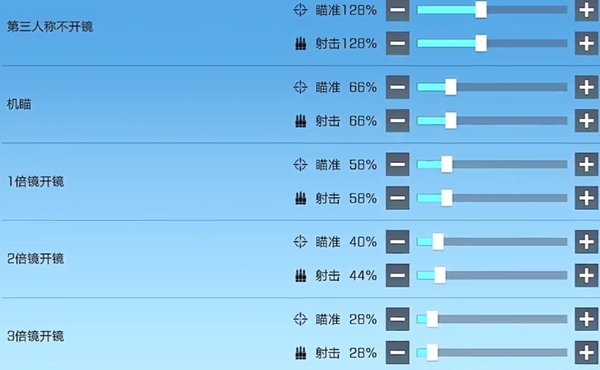
3. Basic settings
1. Left hand shooting button: On
2. One-click to open the scope and fire: Close
3. Single-shot sniper fire mode: press to fire
4. Lens opening mode: long press
5. Mirror opening button to rotate the viewing angle function: closed
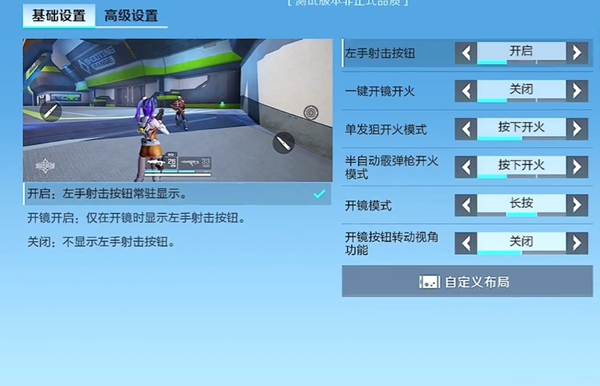
4. Advanced settings
1. Assisted aiming: On
2. The field of vision is strange according to itself.
3. Button rotation perspective: turn off both
4. Automatic assist: turn on

5. Convenient operation: classic tactical skills, ultimate skills changed to quick

5. Mobile settings
1. Joystick triggers automatic running: turn on
2. Joystick display position: fixed position
3. Slide up and down to squat and shovel to jump: Close
4. Button rotation perspective: On
5. The zipline opens
6. Disengage from teammates button position: On

6. Props settings
1. Just open all on the right side.

7. Pickup settings
1. Open all on the right side
2. The number of automatic pickups can be changed according to your own situation.

8. Combat information
1. Mini map radar: open
2. Display combat achievement icons in multiplayer mode: Turn on
3. Insufficient backup order prompt: Enable
4. Hit display damage number: superimposed
5. Hit display enemy status bar: On
6. Helmet hit prompt: Enable
7. Tips for eliminating subtitles: Turn on
