Dungeons & Fighters Mobile is a development-type side-scrolling adventure game. In the game, players can see various familiar characters appearing in it. Since each player’s collection screen is different, they still need to go To adjust the screen, let’s take a look at how to adjust the DNF mobile game screen.


1. We click on it and select the settings gear icon in the upper right corner;
2. After entering, select [Image], then click [Proportion Adjustment]. You need to click on the proportion and game page position.
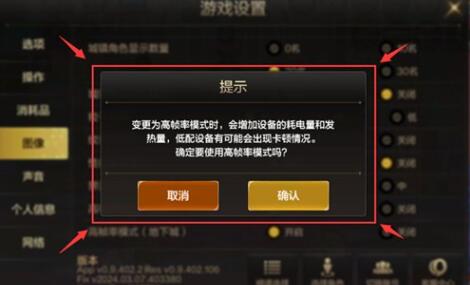
3. If you feel stuck when playing, you can adjust the game frame rate to the highest level and lower the image quality, shadow quality, etc.;
4. If you want this picture quality to look more comfortable, then we will adjust the picture quality and frame rate of the game to a high frame rate.
The above is the entire content of the DNF mobile game screen adjustment method. I hope players will successfully know how to solve this problem. For more exciting content, please pay attention to the source code game.