Hello fellow veterans, today I will share with you the code for adding guards to the manor in The Elder Scrolls 5. I hope it will be helpful to you. If it can help you, please pay attention to this site and bookmark it. Your support is our biggest motivation. Thank you everyone. Let’s get started!
Add guard code:
"player.placeatme code for space soldier"
Guard code introduction:
1. White Territory Guard 00043D22
2. Yar Border Guard 0002C81B
3. Markarth City Guard 0005CF3F, 000537F2
4. Snow Man Guard 000A27CC
5. Rift City 000F62F0, 000F62EF, 000F1AA6
6. Stormcloak Guard 000FCE7E, 000FCE7B (bearskin armor), 770BB
7. Winterhold 000FCEED, 000FCEEC, 000FCEEB
8. Windhelm City 000FCE8C, 000FCE8B, 000FCE89, 000FCE80, 000FCE7C
9. Imperial Soldiers 000FCEE9, 000FCEE7, 000FCEE5, 000FCE7F
10. Falkress 000F684E
Code addition tutorial:
1. Enter the game and press the ~ key on the keyboard to enter the console.
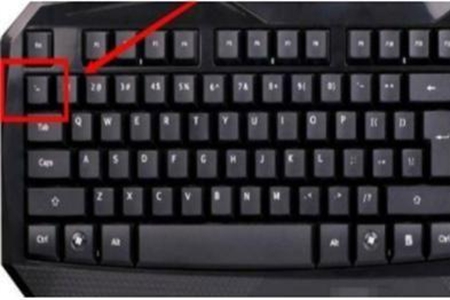
2. Enter the code to obtain the item: player.additem.
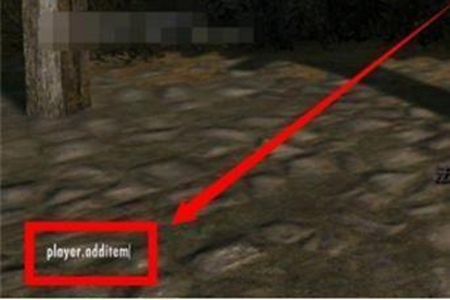
3. Click the space after player.additem, and then enter the code of the item. For example, take the dragon bone dagger as an example: player.additem 02014FCb.
4. After entering the code of the item, we need to enter the quantity to be obtained. Press the space again to enter the number 1.
5. Press the tab key to enter the props.
6. When you see the item backpack, there is a dragon bone dagger.