The use of dota2 stickers is very simple. Players only need to open the game, enter the main interface of the game, click on your collection, and then click on personalize your hero to assign stickers to the hero. Players can put their favorite player or team stickers on The hero's display page allows other players to see it.
1. First, players need to open the game, enter the main interface of the game and click on your collection.
2. Your collection is used to collect stickers. Next, click to personalize your hero.

3. Finally, you can assign stickers to the heroes.
4. Place stickers in the sticker collection page to build a team collection. Collecting 1, 5, 10 or 30 teams can obtain up to 16 Battle Pass levels.
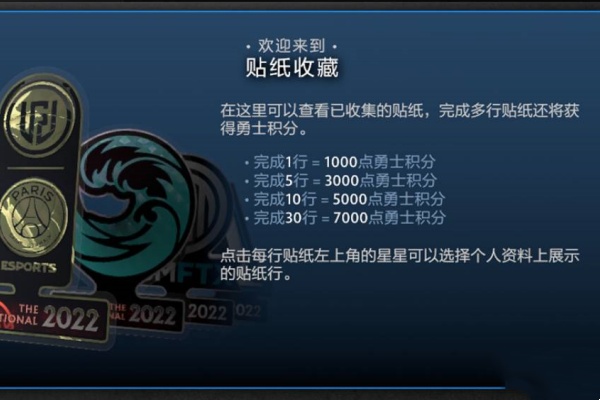
5. In addition, you can also pin a team page to the top and display all related stickers on the personal information page.
6. Make it visible to other players, or put stickers from the armory on the display card of your profile.

7. If you want to show your love or brag about your favorite hero while playing, just like a professional player, you can put stickers on the designated heroes and display them on the battle screen and MVP interface.
8. Players can put their favorite player or team stickers on the hero display page for other players to see.