When apex encounters problems when trying to enable nvidia reflex, don't panic. First, make sure that your graphics card driver and operating system are the latest versions, and then check whether the graphics card meets the requirements. In addition, disabling conflicting software is also an effective way to solve the problem.
1. When you encounter problems when trying to turn on nvidia reflex, the first step is to ensure that the graphics card driver has been updated to the latest version .
2. Nvidia often releases new drivers to optimize game performance and fix some bugs. You can visit Nvidia's official website or use Nvidia's control panel to update the driver.
3. Once the driver is updated, players can restart the game and try to enable nvidia reflex again.
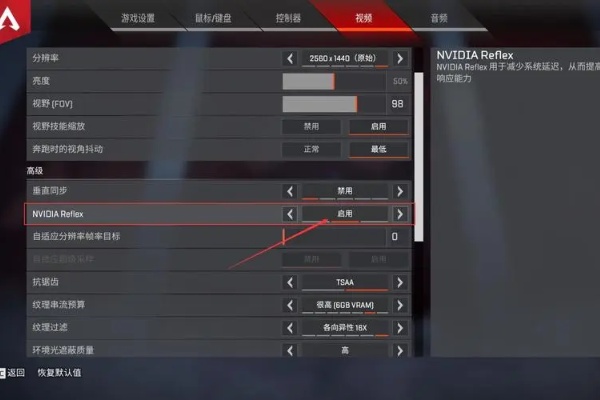
4. If updating the graphics card driver does not solve the problem, the next step is to ensure that the operating system is also up to date .
5. Sometimes older versions of the operating system may affect the normal operation of game functions. You can check and update your operating system by opening system settings and selecting Update & Security.
6. After the update is completed, restart the computer and open the apex game again to try to enable nvidia reflex.
7. If the problem persists, you may need to check whether the graphics card meets the minimum requirements for nvidia reflex .
8. Nvidia reflex has relatively high requirements for graphics cards. It requires a graphics processor that supports nvidia reflex and nvidia's latest driver.
9. In addition, if you still encounter problems when trying to enable nvidia reflex, you can try to disable other conflicting software on your computer.