How to log in to Genshin Impact Cloud Game is a question that attracts a lot of attention in the game. As for how to log in to Genshin Impact Cloud Game, this problem can be easily solved as long as players follow the steps mentioned below.

How to log in to Genshin Impact Cloud Game
Web version entrance: https://ys.mihoyo.com/cloud/#/
1. We can click [More] in the upper right corner of the webpage and select Pass Account and Security. (If you have not logged in before, you will be logged out directly)
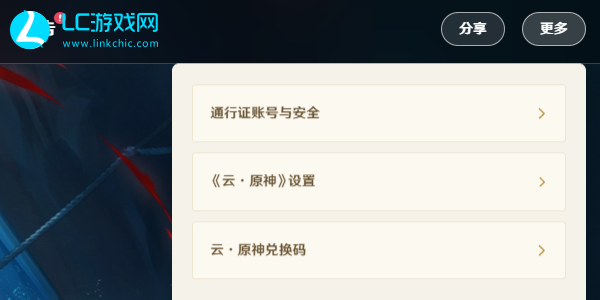
2. Log in to your account or switch accounts on this interface. You can also register a MiHoYo Pass account to log in.
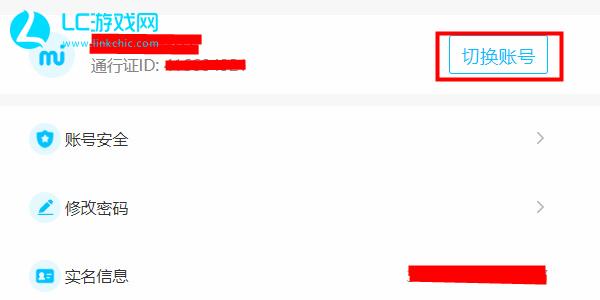
taptap entrance: https://www.taptap.cn/app/168332
1. After we click on the link, we find [Play Online] in the lower left corner of the web page.
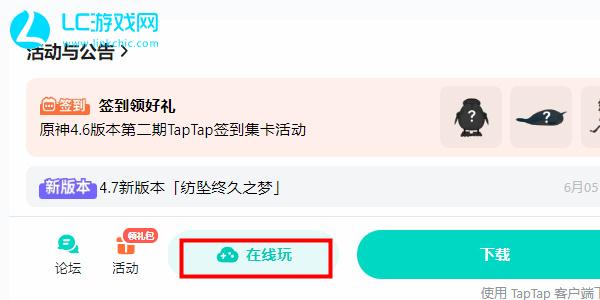
2. Then select the server and click OK below to enter.
